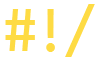Two ways to disable browser HTTP cache.
1) HTML meta tags
Append to the HEAD section. It should disable all kinds of cache.
<meta http-equiv="cache-control" content="no-cache, must-revalidate, post-check=0, pre-check=0"> <meta http-equiv="expires" content="0"> <meta http-equiv="pragma" content="no-cache">
2) HTTP Interceptor
It controls the http comunication of HttpClientModule. So we add extra headers.
ng generate service cache-control
import { Injectable } from '@angular/core';
import {HttpHandler, HttpHeaders, HttpInterceptor, HttpRequest} from "@angular/common/http";
@Injectable({
providedIn: 'root'
})
export class CacheControlService implements HttpInterceptor {
intercept(req: HttpRequest<any>, next: HttpHandler) {
const httpRequest = req.clone({
headers: new HttpHeaders({
'Cache-Control': 'no-cache',
'Pragma': 'no-cache',
'Expires': 'Sat, 01 Jan 2000 00:00:00 GMT'
})
});
return next.handle(httpRequest);
}
}
Then register CacheControlService inside AppModule
//ADD
import {HTTP_INTERCEPTORS, HttpClientModule} from "@angular/common/http";
import {CacheControlService} from "./cache-control.service";
@NgModule({
declarations: [AppComponent],
entryComponents: [],
imports: [
// ADD
HttpClientModule
],
providers: [
// ADD
{ provide: HTTP_INTERCEPTORS, useClass: CacheControlService, multi: true }
],
bootstrap: [AppComponent]
})
export class AppModule {}